Unzip files from compressed ZIP archives with Chinese or Japanese file names under non-Chinese / non-Japanese Windows XP
Some might have experienced problems with unzipping ZIP archives that contain file names with double-byte Chinese or Japanese characters. I have not found any sites explaining how to preserve Chinese file names while uncompressing the files on a PC running Windows XP.
Here is a solution that I have found out by trial-and-error.
You need:
1. Download and install AppLocale
2. Download and install archiving software (i.e. 7-Zip)
3. Start AppLocale and browse for the executable (.exe) file
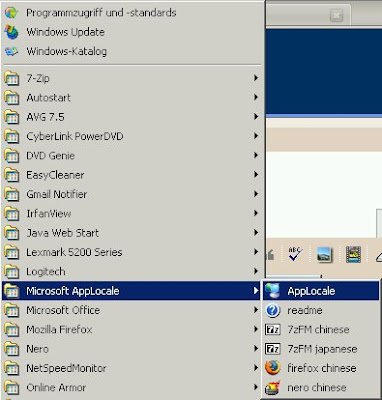
Fig. 1 Starting AppLocale from the Start menu

Fig. 2 Browse for the archive utility. In case of 7Zip it is 7zFM in C:\Program Files\7-Zip\7zFM.exe or the like
4. Choose the desired language in AppLocale
Choose Chinese or Japanese, respectively.
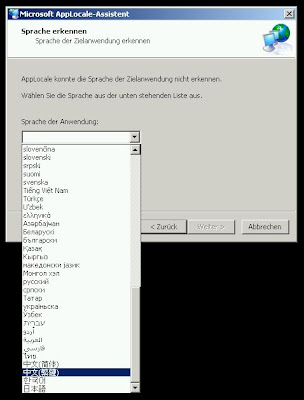
Fig. 3 Choose desired language (中文繁體 for Traditional Chinese, 日本語 for Japanese)
5. Creating a link
You can create a link (recommended) that you can use every time you need to handle compressed ZIP archives with Chinese or Japanese file names. Choose a good name for the link i.e. the application name and the language you set before.
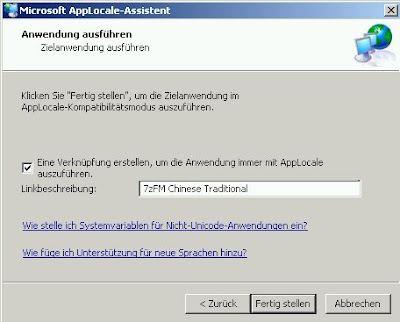
Fig. 4 Adding a link to the Microsoft AppLocale start menu
The link will be placed into the Microsoft AppLocale folder and your application will start with the desired language.
6. How to start the application after the first time
Start 7-Zip from the start menu.
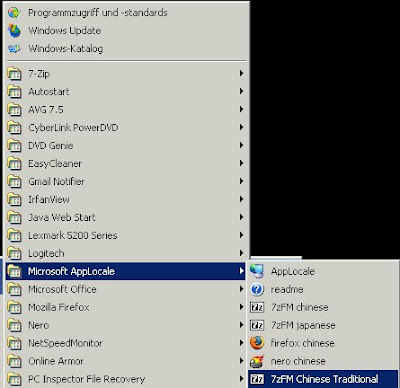
Fig. 5 Starting the archive application in i.e. Chinese.

Fig. 6 Viewing the files with Chinese file names in 7-Zip
You should be able to read Chinese file names inside the application too.
Attention: Do not use Drag and Drop to uncompress your files. The file names will not remain Chinese characters.
Mark the files you need to uncompress and press the "Extract" (Blue minus sign) button.
Specify your destination folder to copy the files to it.
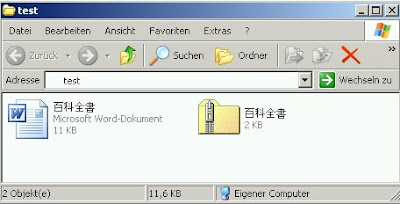
Fig. 7 Uncompressed file
Your uncompressed files with your Chinese file names should be on your hard drive now.
As for MacOS X Leopard users: Choose the Chinese language for your system and logout. Login again and start the uncompressing procedure with any archive software (Zipeg etc.)
Here is a solution that I have found out by trial-and-error.
You need:
- Microsoft AppLocale (download it from the Microsoft homepage)
- An archiving software that uncompresses your ZIP-File (i.e. freeware 7-Zip)
- Microsoft Windows XP (should work with Microsoft Windows 2000 too though)
1. Download and install AppLocale
2. Download and install archiving software (i.e. 7-Zip)
3. Start AppLocale and browse for the executable (.exe) file
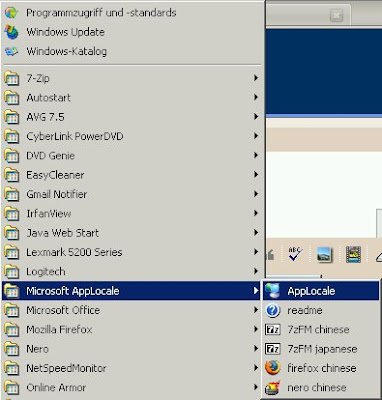
Fig. 1 Starting AppLocale from the Start menu

Fig. 2 Browse for the archive utility. In case of 7Zip it is 7zFM in C:\Program Files\7-Zip\7zFM.exe or the like
4. Choose the desired language in AppLocale
Choose Chinese or Japanese, respectively.
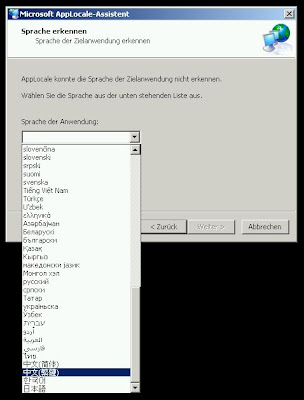
Fig. 3 Choose desired language (中文繁體 for Traditional Chinese, 日本語 for Japanese)
5. Creating a link
You can create a link (recommended) that you can use every time you need to handle compressed ZIP archives with Chinese or Japanese file names. Choose a good name for the link i.e. the application name and the language you set before.
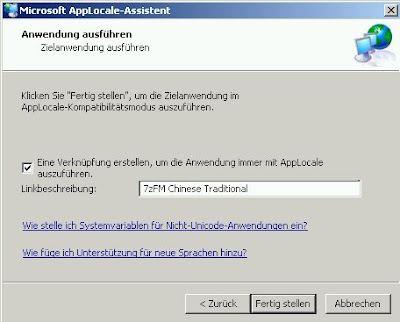
Fig. 4 Adding a link to the Microsoft AppLocale start menu
The link will be placed into the Microsoft AppLocale folder and your application will start with the desired language.
6. How to start the application after the first time
Start 7-Zip from the start menu.
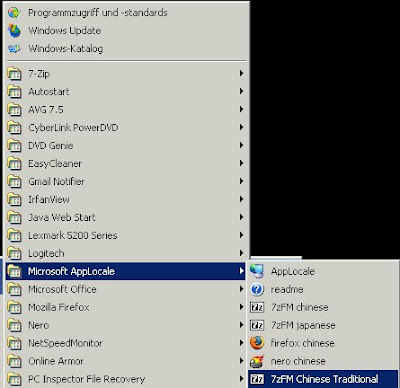
Fig. 5 Starting the archive application in i.e. Chinese.

Fig. 6 Viewing the files with Chinese file names in 7-Zip
You should be able to read Chinese file names inside the application too.
Attention: Do not use Drag and Drop to uncompress your files. The file names will not remain Chinese characters.
Mark the files you need to uncompress and press the "Extract" (Blue minus sign) button.
Specify your destination folder to copy the files to it.
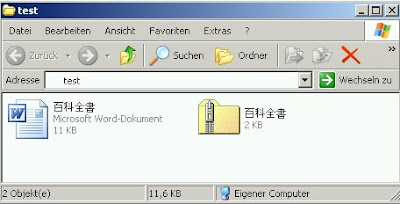
Fig. 7 Uncompressed file
Your uncompressed files with your Chinese file names should be on your hard drive now.
As for MacOS X Leopard users: Choose the Chinese language for your system and logout. Login again and start the uncompressing procedure with any archive software (Zipeg etc.)
Labels: archive, big5, characters, chinese, compressed, encoding, file name, japanese, kanji, language, shift-jis, uncompress, unicode, windows, winrar, winzip, zip
