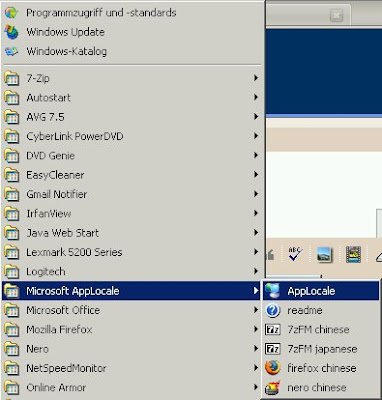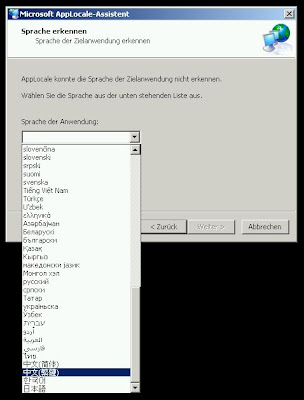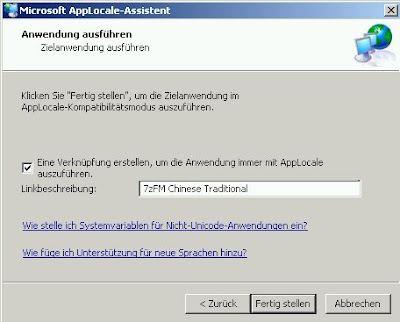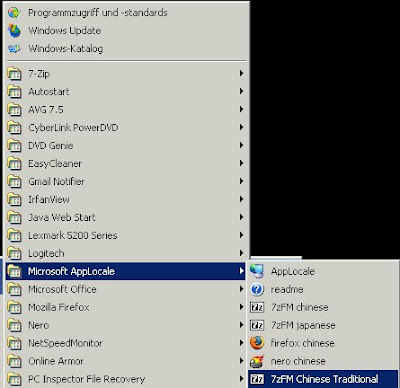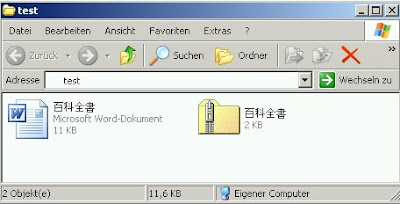Free Wifi and Data Sim cards in Japan
A. Free Wifi that I mainly used was
1. Japan Free Wifi
You virtually download an app for Android or iPhone and register with an SNS account: Facebook, Twitter or Google+
https://japanfreewifi.com/
Connections tend to be rather slow and as with other free wifi access points in Japan, you have to be quite close to the hotspot. Sometimes you might not be able to connect in front of a shop that serves as a hotspot. Once you are connected, it might work within some more metres around the entrance though.
2. Free Wifi with Premium Code (Kobe free Wifi)
At the tourist information in Kobe (should be also available in other big cities) I could get a Premium code for Wi2 Premium hotspots. I got a 7 day free usage and could access to Wi2 club, premium and other secured networks. These tend to work better and have faster speeds. SSID passwords are given in a booklet handed to you, you just show the information staff your passport. Most other free wifi access points are the same as in Japan Free Wifi (see 1.). More info on the flyer below.
3. Japan Connected Free Wifi
This app is quite helpful, as you do not need to register every time for free wifi spots at for example convenience stores (Lawson, FamilyMart, 7 Eleven etc.). First the registration is with your SNS account.
Google Play app link
4. Free Wi-Fi Passport (not tested)
Softbank allows 14 day usage (after expiration, just register again) at their free wifi spots. As I encountered lots of places with Softbank hotspots, you should consider register with them. However, you need to have a phone contract that allows roaming in Japan. Otherwise you will not be able to do the registration process. I have a prepaid Sim in my home country, so in case you cannot make a call from your roaming SIM, you would not be able to use it (IMO to exclude any Japanese subscribers).
Also check out Japan guide for more info on Wifi and internet access in general
B. Prepaid DATA SIM
There are plenty of options, especially if you are able to order at Amazon Japan. However if you need internet on the spot after your arrival, there are less options available that are satisfying.
My experience so far: So-Net are sold at vending machines at Kansai International. They have reasonable plans up to 60 days. If you need to stay longer IIJMio or Japan Travel SIM 90 days (also IIJMio) are cheaper online. However, you might not be able to use them right away after landing. Softbank Travel Sim 1 GB 31 days had good speed, however it is not cheap as 1 GB is gone within a short time frame and registration took up to 1 hour (upload passport page on a website that can be only be accessed when the data sim card is already in your smartphone). So-Net registration on Docomo network is far better from that point of view.
C. SIM and Pocket Wifi rental
Pocket Wifi or SIM rental can also be an option if you want to be on air as soon as you are through immigration and baggage claim. Next time I might try Sakura Mobile (new blog entry covering internet access comparison recently, of course praising their own product for some extent). Google reviews were all positive though. CDJapan also offer SIM rentals. Both companies offer pick-up at the airport post office. So check if your arrival is during post office hours - hotel delivery is a safe bet, if your flight is late or too early, but you will not be online after your hotel check-in. Daily cap might be a limitation, especially if you share your pocket wifi, but Sakura mobile internet can still be accessed with a throttled speed.
Have a nice stay!